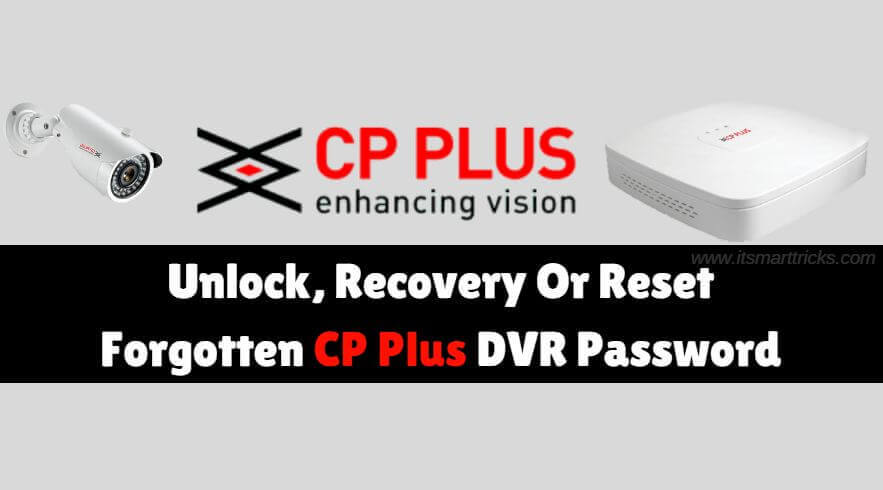
How to Unlock, Recovery or Reset Forgotten CP Plus DVR Password
Follow the below steps to Reset Forgotten CP Plus DVR Password:
Call to CP PLUS Customer Care:
Now let’s call CP PLUS customer care to reset CP Plus DVR password. (Customer Care- 18001035666)
Provide CP PLUS DVR Detail:
Provide CP PLUS customer care to ask for some details after calling.
- Email ID
- CP Plus DVR Model Number
- CP Plus Serial Number
- CP Plus DVR Current Date and time
Customer Care Provide Master Password:
After providing all the above details, CP PLUS Customer Care will give you Master Password by mail. Now let’s look at the master password how to unlock the DVR.
You can now see the Master Password mail of CP PLUS Customer Care in the following snap.
CP Plus DVR Master Password Mail
CP PLUS Customer Care Mail:
Please use the Master Password for Today as 488384 or 529192. This password is only valid for today.
If this password doesn’t work, then please use 316988. Kindly use the master password from VGA/HDMI.
Kindly follow the below procedure to Reset the Password:
Remove LAN cable if it is attached
Restart you DVR
Choose the “admin” account in USERNAME
Use MASTER PASSWORD in PASSWORD. Now you can access your DVR
Go for Main Menu >Advance > Account
Select the “admin” user
Click on Modify Password, In Old Password Use Master Code,
In New & Confirm Password type your new password (without any special characters).
According to customer care letters, now let’s restart the DVR by removing your DVR LAN cable. After restarting ‘DVR Login with admin and CP users plus a master password.
CP Plus DVR Login With Master Password
After login into DVR, go to the Settings menu.
CP Plus DVR Settings
Now go to the Account tab and click on the Modify icon.
CP Plus DVR Account
So, let’s change the master password by check on Modify Password. Enter the master password in the old password and enter your desired password in the new password.
Modify Password
After all the steps above, restart the DVR and enter a new password. That’s all, in this article, we have explained how to unlock, recovery or reset the forgotten CP DVR plus password. I hope you enjoy this article. If you like this article, then read. If you have questions about this article, please comment.
More Stories
Thinks He Can Walk All Over Elon Musk Faces Cases Over Twitter Layoffs
The purge initiated with the aid of using Elon Musk at Twitter while he took over the organisation left greater...
Solve Not Loading Issue Redgifs
If you're having trouble loading Redgifs problem, you're not the only one. The issue could be caused by the website is...
Ore Excavation 1.12.2 With Updated Shape Minning
Ore Excavation Mod 1.15.2/1.14.four allows gamers to excavation complete veins of ore, reduce down complete trees, or another device-primarily based...
The Next JioPhone Price in India Has Been Revealed: It Starts at Rs. 1,999 With Financing
JioPhone Next, Reliance's and Google's entry-degree telecellsmartphone, has formally debuted in India. The tool may be to be had starting...
Why did I receive Google Anomalo Traffico and how to fix it?
Google Anomalo Traffico has become a common problem for Google Analytics users. Here we go through the details of the...
4 Easy Steps for Login to AT&T Email Account
AT & T is one of the popular email services out there. Headquartered in Dallas, Texas, AT & T Inc....



Average Rating